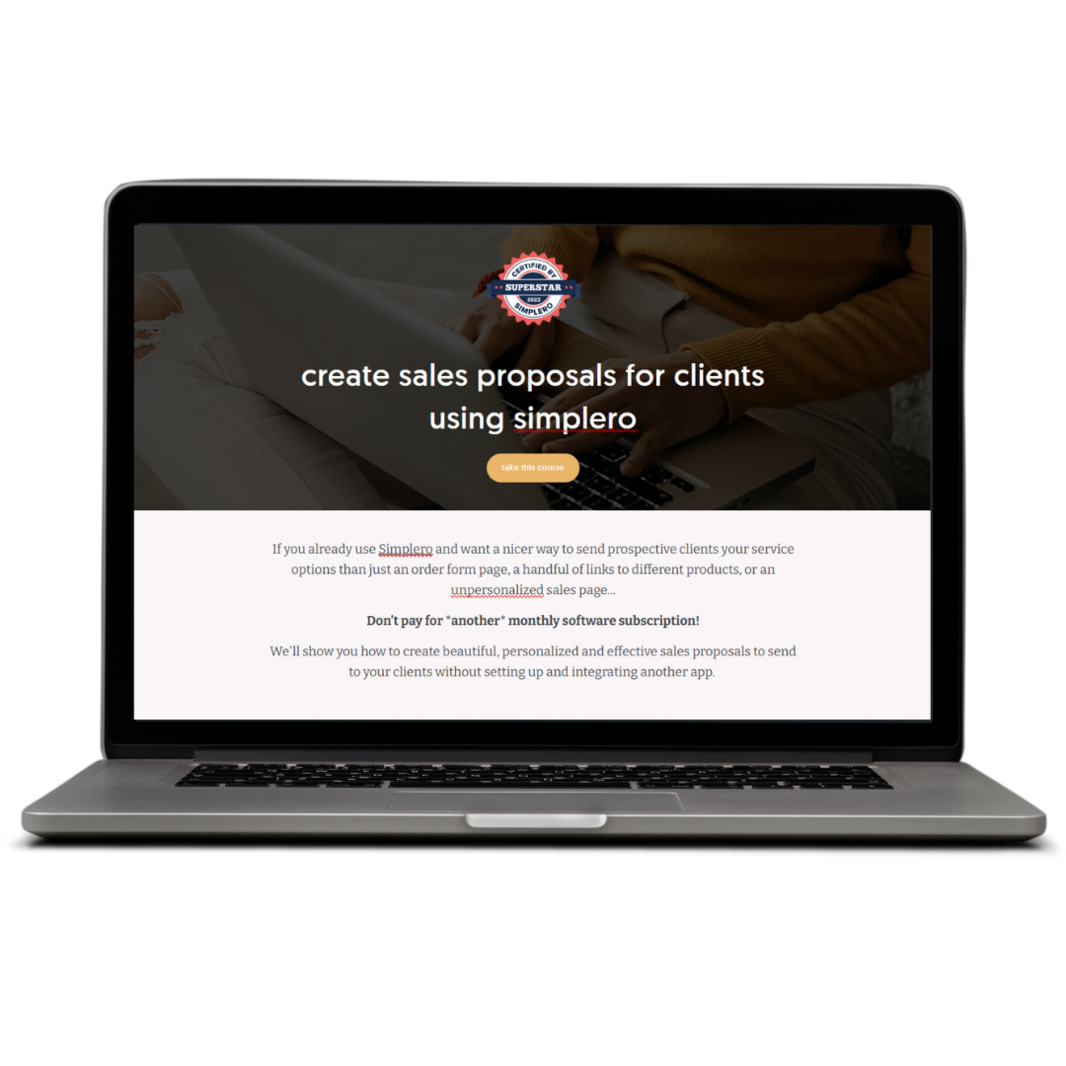streamline your software migration to simplero with our step-by-step guide book
This course is designed to guide you through the crucial steps of migrating your systems to Simplero.
Migrate to Simplero without dropping a beat
Whether you're upgrading for the all-in-one solution or simply shifting to a Simplero to better suit your business needs, this process is pivotal in maintaining the integrity and continuity of your operations.
This ebook covers:
- How to clean up your database
- Best ways to make a backup
- Preparing your database
- How to plan ahead
- How to do a post-migration tidy up
- Common issues we see
- Preparing your team
- How to navigate your downtime during the migration
What lessons are in this ebook?
1. Clean Out - Clean Up
As you start the software migration journey, the first critical step is to 'Clean Out & Clean Up'. This phase is crucial as it lays the groundwork for a smoother and more efficient migration process.
2. Make A Backup
Ensuring you have a complete and secure backup of your current system is a safety net that protects your business against data loss during the migration process.
3. Prepare Your Database
This stage is all about ensuring that your data is primed and ready for a smooth transition into the new system.
4. Plan Ahead
A well-crafted plan not only guides the migration but also anticipates challenges and minimises disruptions.
5. Test Everything
Rigorous testing is key to identifying and resolving any issues before they impact your business operations.
6. Tidy Up Post Migration
The 'Tidy Up Post Migration' stage is crucial to ensure a seamless transition and optimise the performance of your new setup.
Extra Tips
We have included 5 extra tips to help make sure your migration is stress free.
Migration of Marketing Systems
A comprehensive guide on how to smoothly transition your marketing systems, including CRM, email marketing, and more.
Email Templates About Platform Change
At the end of the course, we have attached some email templates about platform changes for you to use in your business.
Don't let your migration to a new website consume your life and ruin you with stress.
start your streamlined migration today with our step-by-step guide book
“I was referred to Robyn from two separate sources (both of whom I have a huge amount of trust in) – and who now have very successful membership sites in Simplero and continue to use Robyn for support and ongoing strategic planning.”
“My site transition was HUGE – 5 websites, hundreds of landing pages and automation funnels, products, courses – all from wordpress and ontraport into Simplero. I am a sane person today because of Robyn and her help. In fact, I think I would have given up without her help and guidance.”
“She knows simplero better than the concierges/help desk at simplero.”
Frequently Asked Questions
These are some of the questions people most frequently ask us:
How long does a typical system migration take?
The duration of a system migration varies depending on the complexity of the systems, the volume of data, and the resources available. It can range from a few days to several months.
Will there be downtime during migration, and how can it be minimised?
Some level of downtime is often unavoidable, but it can be minimised by careful planning, executing migrations during off-peak hours, and having robust backup strategies.
Can I migrate my website to a new host without losing SEO rankings?
Yes, you can maintain SEO rankings by carefully planning URL redirects, maintaining URL structures where possible, and updating your sitemap and SEO configurations.
What should I consider when migrating a website to a new CMS?
Consider factors like content compatibility, design and functionality replication, user experience, and the new CMS’s scalability and support.
don't let your migration cause you unnecessary stress
Includes step-by-step training and swipe-and-start templates all for $9